After the dismissal of Sal Soghoian, the future of AppleScript seems uncertain, while there is much more attached to the useful Mac classic than a few iTunes scripts.
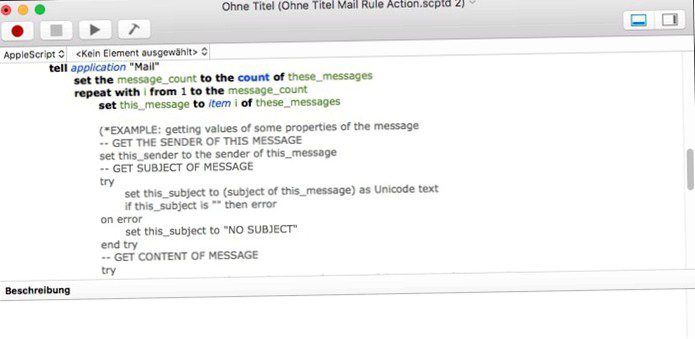
Apple is known for unsentimentally getting rid of old baggage, which is why the firing of Sal Soghoian caused a stir. Apple’s Product Manager for Automation Technologies was not replaced, but his automation division was completely discontinued – a division that was also responsible for Automator, services and other technologies.
Fears quickly arose that Apple would no longer develop or even discontinue familiar automation technologies such as AppleScript and Automator. Apple has already denied this, however, with Apple’s software chief Craig Federighi writing in an email to a customer that they remain committed to these technologies in macOS. However, Federighi did not give any further details and there is no talk of further development so far. Out of concern for the development, our Macworld colleague Kirk McElhearn now publishes an open letter to Tim Cook, in which he points out the weaknesses in iTunes and how AppleScript and Automator help the users out of the mess. A response from Cook is still pending.
Apple’s scripting language AppleScript has never been able to gather a large circle of fans: If you were to ask a room full of Mac users for developers with active Apple scripting projects, you would probably see few raised hands. It would look quite different with the question of iOS projects, even the new Swift seems to be a success. In the Tiobe index of the hundred most popular programming languages AppleScript also does not appear. Why this is so? In a way, AppleScript sits between two stools: It is actually aimed at users, less at programmers. However, it is considered by some users as “too stupid for professionals and too difficult for users” or. “easy to read, hard to write”. There are some hurdles to overcome when creating your own scripts and not all Mac applications can be controlled with the proprietary AppleScript commands. Perhaps this is because for many people the reason for buying a Mac was the desire to have as little to do with code as possible.
Who needs AppleScript?
The author is actually not a fan of AppleScript, but very much of Automator. An average user will hardly ever create his own AppleScript, but quite a few use Automator scripts for converting media files or converting image files. You may rarely need such workflow scripts, but then a script for importing data or scaling image files can save countless man hours. It’s also easy to underestimate how much AppleScript code is in popular apps and workflows. So the best source for iTunes extension is still the page Doug’s AppleScript for iTunes .
A strength of Apple’s script is in extending and linking applications. If an app offers scripting support, you can automate iTunes tasks and add new features to Word and Excel, for example. However, the value of AppleScript support strongly depends on the program in question. According to reports, the support of Quark Xpress has had its quirks, while the support of Adobe’s Creative Suite is excellent. Unfortunately, the so-called sandboxing of apps has brought many limitations to AppleScript and even for a common program like Excel, each update also brings new problems. In Excel 2016, for example, you can only call an AppleScript using a VBA script, and in the long term Microsoft also wants to use JavaScript instead of VBA in Office.
It is not so much the home user who resorts to scripts, but the professional user and system administrator. Automation saves the user a lot of time and frustration, as he or she can often handle daily routine tasks with a script. And with Automator finally also beginners get along. This has been the case since OS X 10.10 also the better known Java Script can be used, but with Java Script for Automation you can use this scripting language instead of AppleScript.
There are also other automation techniques besides Apple Script. It would be a shame if Apple were to discontinue these services. This productivity interface also belonged to the automation division and is extremely practical in individual cases. Via context menu you can e.g. query translation services like Linguee from Safari, scale photos in the Finder or open a text selection in another application. In recent years, however, it has become somewhat quiet around the actions that can be used via context menu, menu bar and key command.
Is Siri to blame?
The assumption is that Apple relies heavily on the voice assistant Siri. You can also work productively via voice command, for example search files or list appointments. In a certain way Apple Script is in competition with Siri. With the Dictation Commands there was already a voice control based on AppleScript. According to Sal Soghoian, who with dictationcommands.com, maintains his own website on the subject, these are even superior to Siri. In contrast to Apple Assistants you don’t need an internet connection, you can manage files locally and use applications locally. The limitation is of course that you need a prefabricated script for every command – you can’t call this artificial intelligence. But what also speaks against Apple Script: On the important iOS platform AppleScript is also not usable and is limited to the Mac platform.
What becomes of AppleScript
Apple could slowly “phase out” its veteran scripting language? In the course of the next years this is certainly possible, the functions will probably be available for a long time but due to lack of resources only adapted to new systems. Finally, for automation, Apple can point to many alternatives: AppleScript is not the only scripting language on the Mac, some alternatives even work cross-platform. Professionals from the Unix or Linux world can use shell scripts thanks to the Unix substructure, not to mention Python, Javascript and PHP. While Apple seems to be losing interest in AppleScript, even Microsoft’s Power Shell has recently become usable on the Mac: Microsoft has unveiled a first alpha version on Github.
Amazingly, Apple has even just introduced Swift, its own programming language, and Playgrouns, its iPad app, its own learning app. The assumption is that AppleScript Cupertino has simply become too old and unfashionable. And admittedly: If you want to get kids and teens interested in programming, few would probably think of AppleScript for it.