Video surveillance software sounds dull, like a system government agencies and businesses use to monitor their buildings and the people in them. But from the baby monitor alternative to the aquarium camera, there are countless applications for which one would like to have more than just a simple webcam. This is where ZoneMinder comes in handy: the open-source software can record any number of camera video streams, generate events when something happens on one of the images, forward the data to the cell phone and even recognize people and objects via AI if needed.
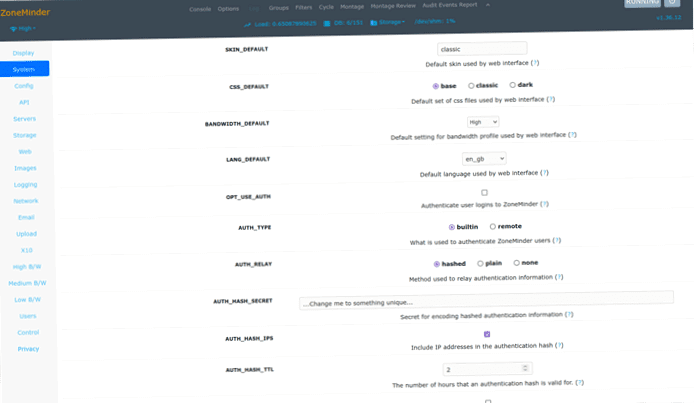
ZoneMinder runs on Linux and can be installed on its own hardware. It implements a semi-automatic monitoring center that can be operated via web browser or smartphone. This means that sensitive data is not stored in the cloud – a clear advantage for many private and commercial applications.
Interface
The web interface of ZoneMinder can be overwhelming at first. It seems a bit old-fashioned and overloaded, there are a lot of settings available. After a short familiarization, the impression changes: Admins find all settings compactly in a flat menu structure. If you still don't like the included interface, you can use the extension "ZmNinja" for a much nicer and more modern alternative.
When setting up ZoneMinder, the user can connect a camera via USB or IP, for example, and record the video stream or just view it live. There are many modes to choose from when recording. For example, you can set it to record continuously or to record only when events occur, such as when ZoneMinder itself or an external motion detector triggers. In that case the software saves short clips. Such events can be additionally provided with conditions and further actions. For example, you could send an e-mail or SMS in case of a movement outside business hours, which directly refer to the clip in question.
With a livestream it is possible to control the cameras manually or automatically. In addition, the livestream can be saved for a limited time and then automatically deleted.
ZoneMinder is developed by a small team of freelancers, not a company. Thanks to great compatibility, virtually any camera can be connected that sends an image over the network or can be used via USB under Linux.
Extensions
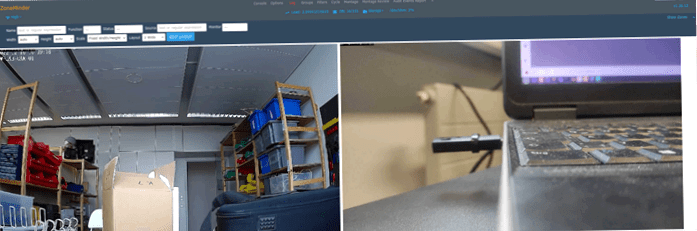
ZoneMinder offers a robust video surveillance platform out of the box. Thanks to several dozen tools and plugins, the software can be customized as needed. For example, you can use the "ZmNinja" mentioned above: this is a more modern and more pleasant interface for the end user, developed independently of ZoneMinder until the end of 2022. In the meantime the ZoneMinder team takes care of ZmNinja itself, since then also the mobile app of the same name is free of charge.
A rather complex extension is YOLO (You Only Look Once), which combines video surveillance with artificial intelligence. It can, for example, detect individual persons and index them in the video recording. This also works with objects like laptops or briefcases. To use this effectively, the software must be trained with images. It can even recognize text and characters and display that live in the feed. One of the developers reports that he was able to use it to find the missing lid to his trash can: he had recorded his driveway for weeks, then trained the AI on his trash can, and was then able to directly find the spots in the video data where the trash collectors emptied the cans, as well as find the time when the lid disappeared.
With the Timelapse addon, all events detected on a given day can be combined into a single clip. In the evening the owner of the house can get an overview of what his dog has done in the apartment during the day. The Smarthome plugin can be used to detect and trigger events outside ZoneMinder. For example, you can turn on the lights or close all doors and windows when a certain event occurs. Motion detectors or glass break sensors are great to trigger an event in ZoneMinder and hopefully catch the burglar in the act.
Light and shadow
The enormous functionality of ZoneMinder and its extensions has its challenges. The admin web interface provides hundreds of options and thus seems confusing. ZmNinja is clearer, but in the end the admin has to know and find his options here as well.
Logging ZoneMinder also has its upsides and downsides. Although the admin can view the log on the web page and filter it by urgency, which helps especially with debugging. But if an error appears every few seconds, it should be fixed quickly, otherwise the log becomes so large that the browser takes forever to load the page.
Requirements
ZoneMinder is quite scalable. Private users and small companies, who only want to record single areas and use only one HD or Full-HD camera, can run ZoneMinder on a Raspberry PI without any problems. As soon as several full HD cameras are used, one wants to detect movements and even uses YOLO, it is recommended to rely on stronger PCs with a powerful graphics card.
From a data protection perspective, it is very advantageous to have the software installed in your own home and completely under control. What to record and how long to keep it should be decided based on the actual need and the respective DSVGO rules. At least you don't have to deal with the terms and conditions and other contracts of a cloud provider.