The program Blender is a well-known software for creating 3D models and 3D animations. Due to the fact that Blender is completely free, it is sometimes much more popular than competing programs such as Cinema 4D or Maya Autodesk.
The scope of Blender is only slightly inferior to the extremely expensive programs. Everyone who wants to use Blender can download it completely free of charge on the Blender website or via Steam.
With version 2.8 there were some massive changes to the software from the Blender Foundation. Which these are, we show you in our article!
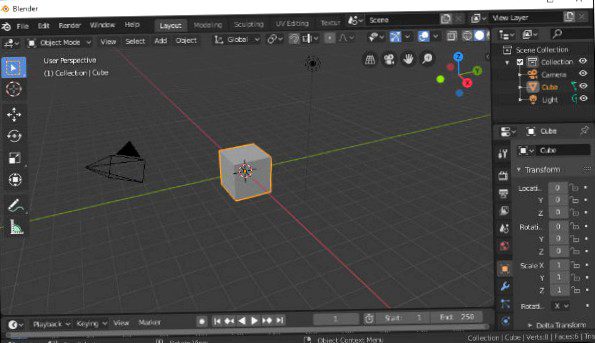
New toolbar
With the new version there is now a new toolbar on the left side of the screen, with which you can reach the most important functions. While you used to have to use difficult to learn keyboard shortcuts to rotate or scale, you can now use the small icons at the edge of the image to change objects in your project.
While professionals probably already have the keyboard shortcuts in their FF, especially beginners and newcomers to Blender will benefit from the much improved accessibility.
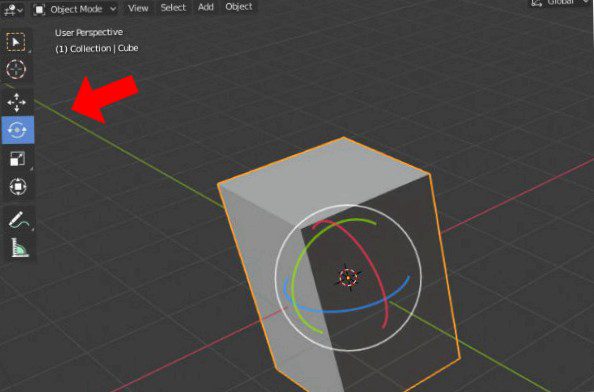
New real-time rendering
With the new rendering engine called "Eevee" Blender can now render textures fast in realtime. This was not possible so easily and efficiently before. You can now view your complete project in the editor including all textures in 3D and you don't have to render a picture every time first.
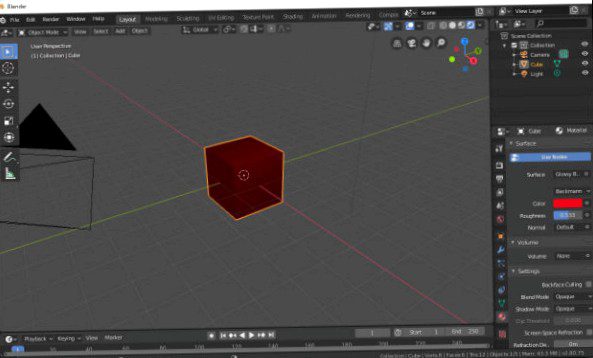
Easier accessibility
For years the selection of an object in Blender was by default on the right mouse button. Selecting objects with the right mouse button took a lot of getting used to, especially for beginners or people who often switch back and forth between different programs. Theoretically you could also change the key binding, but the whole program was designed for right-clicking.
With version 2.80 this has changed now. The selection of objects is now on the left mouse button. This also makes the program more accessible. If you want, you can of course change the mapping in the settings back to the other mouse button.
New templates
Also introduced were the new templates, which you can now select when creating a new project. For example, if you want to animate exclusively in 2D, you can select the new "2D Animation" template. The program will of course be adapted accordingly. Pointless functions for 2D animation are e.g. hidden.
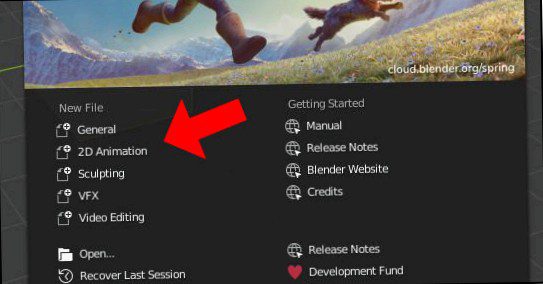
In conclusion it can be said that the animation software Blender with version 2.80 has become much more accessible. Those who never dared to use the program before, or who always despaired after a short time, can now have a look into the software again. Maybe the new features can convince you.