How would it be uncomplicated on the tablet PC, smartphone or laptop to be able to control the music without having to operate the actual audio PC? Shown below, for example, is the software Roon, with which this is possible.
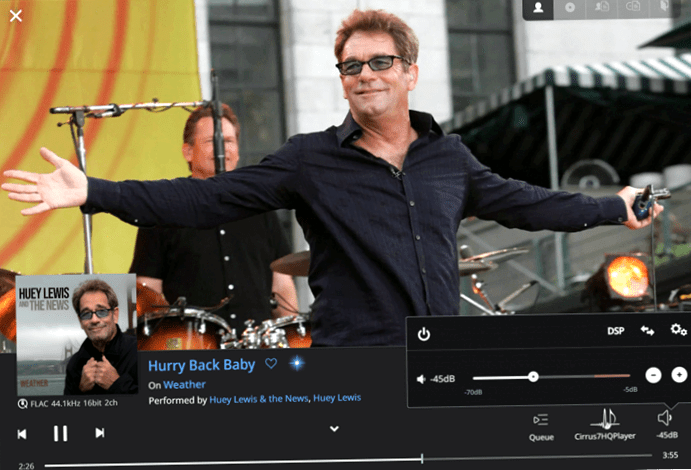
In order to run the music player, an operating system must be installed in the audio PC. Typical operating systems are Linux, macOS or Windows. Operating systems must first be optimized for music playback. There are also music players that bring their own operating system, such as Roon ROCK, HQPlayer Embedded Image or EUPHONY.
In the office PC, many non-audiophile programs are at work in the operating system (OS), which, to make matters worse, want to enforce their prioritization in network data traffic. The operating system of an audio PC is reduced and optimized for musical needs.
Optimized operating system
In the picture you can see a section of the HQPlayer and below it the task manager of the Windows 10 Pro operating system optimized with AudiophileOptimizer. In the Audio PC you normally don’t see this picture, because everything runs automatically in the background.
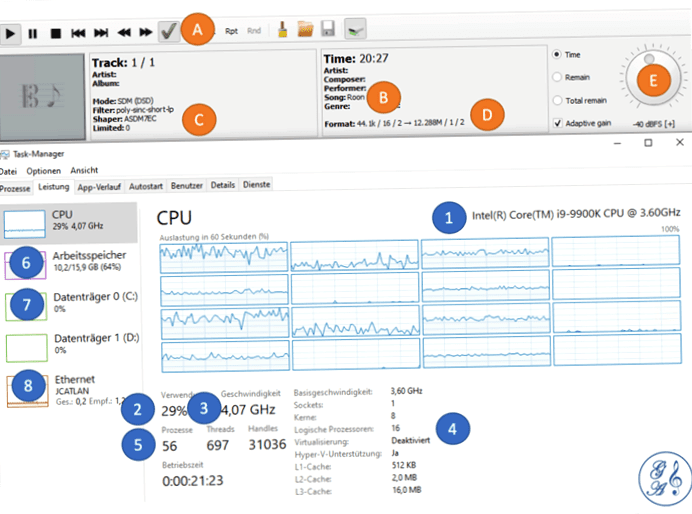
HQPlayer
HQPlayer offers many selectable high quality upsampling and downsampling algorithms as well as selectable dither, noise shaping and modulator algorithms. All modern DACs use oversampling and delta-sigma modulation, but the hardware implementations are more or less resource-limited. Oversampling and delta-sigma modulation can be performed with higher quality by using the enormous computing power available in modern PCs.
- A) High-quality convolution algorithms, for example from Acourate, can be integrated for the digital spatial sound correction. This makes it possible to correct room modes, for example booming basses, and to improve the step response and coherence of the loudspeaker chassis.
- B) Roon software can be used for convenient operation.
- C) Here the used conversion formats (PCM or DSD), the filters and the DSD modulators or dither (shaper) are shown.
- D) It is shown how a CD with 44.1kHz/16Bit is converted to DSD 256 x 48/1Bit.
- E) In this example, the digital volume control was implemented without a preamplifier. The disadvantages of analog volume control, such as channel imbalances, channel crosstalk and noise, are thus bypassed.
Operating system using Windows 10 Pro as an example
In order for a computationally intensive renderer like the HQPlayer to be able to pass on the audio data to the DAC without interference and in the highest quality, the operating system must be optimized.
- The designation of the installed CPU gives first clues for the performance.
- The average utilization of the cores in percent during operation. The load should remain well below 50% for audio, so that stress-free CPU operation is possible.
- The clock frequency of the CPU. In the example the base speed is lower with 3.60GHz. This CPU is thus operated in overclocking with 4.07GHz. A high clock frequency of at least 4GHz is required for the EC modulators of the HQPlayer, for example.
- The CPU originally has 8 cores. Hyperthreading can be used to double the logical processors. The computing power is not doubled. For this purpose, the computing operations are parallelized and thus accelerated.
- The running processes should be minimized for music playback. A fully installed Windows 10 Pro can have over 200 processes in operation. The overall system should always be considered when minimizing processes. Few processes do not automatically equate to good sound.
- There should be a sufficiently large working memory (RAM) for music playback. The more the memory is used, the less you have to use the much slower data medium. With special software a predominant operation in RAM is possible.
- The data medium in an audio PC is ideally a silent SSD. Particularly proven are the M.2SSDs, which can be connected directly to modern mainboards without disturbing cables.
- The Ethernet connection should be of a very good quality. The corresponding network adapter (driver) has to be optimized as well.