
At the end of April Canon was the first manufacturer, at the end of May Fujifilm with a few models and now Panasonic is also at the start. In the current Corona time not only the toilet paper is in short supply in all the stores.
Good, at least the toilet paper has disappeared very quickly. With the webcams, however, it is still the case that certain models are heavily out of stock. Out of stock is one thing, what's worse are the exorbitant prices that certain dealers have called in the meantime.
In the meantime at least cameras can be used as webcams, at least some models from certain manufacturers. Which are those, I would like to show you here in the contribution.
Use camera as webcam
Newer cameras can fortunately be upgraded via a firmware update, at least the points where it only takes a little code to do so.
Funnily enough, many of the big cameras can be used directly via microUSB cable/HDMI as a recording camera on a computer without any problems. The integration of this camera in Skype, Teams, Zoom, OBS Studio or similar apps did not work so easily until today. Among other things, this is due to the fact that some of the manufacturers have not observed clean, globally valid interfaces.
It's nice that a virus like Corona takes the responsibility of the manufacturers to finally comply with this.
Canon models
Canon was the first of the four vendors to offer a version for macOS for download in addition to the Windows 10 app. However, they themselves still call their solution beta.
Canon has DSLR, Mirrorless but also a few PowerShot models that can use the whole thing. Currently the following are supported:
EOS DSLR
- EOS-1D X Mark II
- EOS-1D X Mark III
- EOS 5D Mark IV
- EOS 5DS
- EOS 5DS R
- EOS 6D Mark II
- EOS 7D Mark II
- EOS 77D
- EOS 80D
- EOS 90D
- EOS Rebel SL2 (EOS 200D)
- EOS Rebel SL3 (EOS 250D)
- EOS Rebel T6 (EOS 1300D)
- EOS Rebel T6i (EOS 750D)
- EOS Rebel T7 (EOS 2000D)
- EOS Rebel T7i (EOS 800D)
- EOS Rebel T100 (EOS 4000D)
EOS Mirrorless
- EOS M6 Mark II
- EOS M50
- EOS M200
- EOS R
- EOS RP
PowerShot
- PowerShot G5X Mark II
- PowerShot G7X Mark III
- PowerShot SX70 HS
With the EOS Webcam Utility App you get the image of your camera directly into the video conferencing solution of your choice.
Important, the app is currently only available for download from the Canon USA site. This also has to do with the fact why you see another name in brackets at the top of some models. Because in the States, certain models are sold under a different name.
Fujifilm models
Fujifilm came with its own solution at the end of last month. In direct comparison, however, with a much less extensive range of camera models. Fujifilm delivers the software for the following system cameras of the X and GFX series:
Fujifilm also started the whole thing with a Windows version. Meanwhile there is also a version for macOS available for download.
After downloading the file, you only have to unzip and install it briefly. The camera can already be used with Zoom, Teams, OBS Studio and Co. use.
Panasonic models
A few days ago I received an e-mail from Panasonic about the new tool that will make a part of their camera models webcam capable. As with Fujifilm, dei app is unfortunately only available for Windows 10. Panasonic also calls its tool Beta.
The tool is a slight variation of the Lumix Tether app with a new feature for live streaming or video conferencing. This is actually there so that the photographer can directly view the image they have taken on the large display.
The modified app, which has been available since 08. June 2020 for free download, brings the camera and its image into all the communication apps of this world.
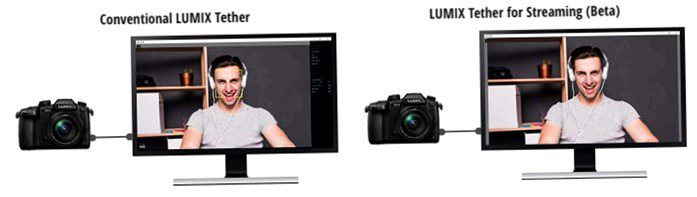
The following Panasonic cameras are supported by the app:
Olympus models
In the meantime there are also from the manufacturer Olympus first cameras that allow that your big cameras can be connected to the computer.
The following models are compatible with the mentioned software or with third-party apps. For this the respective camera model needs the newest firmware.
- OM-D E-M1X
- OM-D E-M1 Mark III
- OM-D E-M1 Mark II
- OM-D E-M1
- OM-D E-M5 Mark II
For this to work, you need to download the Olympus OM-D Webcam Beta Software. It is available for macOS as well as for Windows. But, as with other manufacturers, it is still in a beta phase.
Conclusion
Please note that all the solutions are offered as Beta. The manufacturers had to bring their respective solution online as fast as possible without too much testing.
In the current time, with the bottleneck of webcams and the whole online communication you can do this in any case. So far, I have not encountered any major problems with the models I have at my disposal.
Here, of course, I hope that Sony will follow suit with both systems right away.
Is your camera included? Do you use the webcam in your computer or an external one??
I use one of my three Logitech Brio 4K webcams for each of my calls. New for gaming streaming I also have the Logitech StreamCam, which will surely be used for the next home schooling.