Corsair is a force to be reckoned with among Windows users when it comes to gaming accessories. Whether extra-rugged keyboards, mice with extra buttons, or even headsets, there’s a wide range from Corsair: Now also for the Mac. We have tried it out.
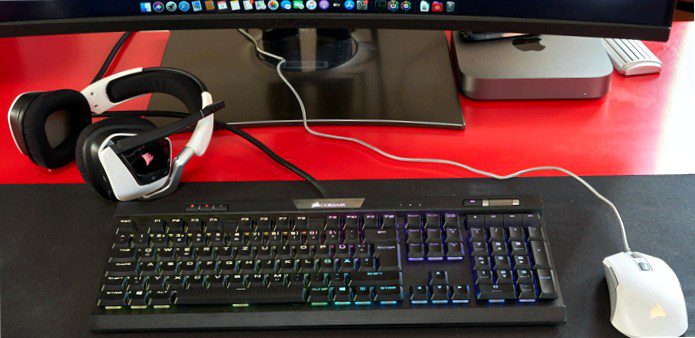
We took a closer look at three products from Corsair to see if they are also interesting for Mac users.
Keyboard: K70 RGB MK2 LP
Those who are used to the elegant keyboard from Apple will be shocked by the very large K70. The combination of plastic and aluminum makes a very robust impression and the mechanical Cherry MX keys feel like they are made for eternity.
Due to the relatively long keyboard travel, you have to get used to typing and feel like you’re back in the past. Nothing rattles and the only real point of criticism is that the keyboard layout is only for Windows. However, Corsair has thought of media control keys and the play/pause and forward/back buttons also work on the Mac.
When connecting it for the first time, you’ll be a bit surprised at the connection cable, as it needs two USB ports. Whereas in our test the keyboard only worked when connected with a cable. But if you want to connect the mouse directly to the keyboard, you need both cables. The connection cables are very robust with a protective fabric jacket and unfortunately very stiff, which hinders laying them on the desk.
The permanently changing RGB lighting seems a bit playful, but can be turned off directly with a button. With the iCUE software, you can configure the dynamic lighting control.
Mouse: M55 RGB Pro
The M55 gaming mouse also comes with a cable connection. Intended for both left- and right-handers, it is large and fits well in the hand. Although it’s completely made of plastic, it makes a robust impression, which is also due to the clear clicking of the buttons.
As a classic two-button mouse with scroll wheel, the M55 is immediately recognized by macOS. You need the iCUE software for the five additional keys.
The DPI changer button below the scroll wheel is interesting. Here you can easily switch between three resolutions. In practice, the accuracy and the pleasant gliding of the mouse are immediately noticeable.
Headset: VOID RGB ELITE
The matching headset for our set comes to us as a wireless variant. If you think of Bluetooth when you think of wireless, you’re wrong here. Corsair supplies a USB dongle for the music transfer. Compared to Bluetooth, this has the advantage that the headphones connect faster with the dongle and theoretically a higher audio quality can be transmitted. But you need another USB port for this.
The battery is sufficiently sized with a runtime of around 16 hours, and is charged via a micro-USB port. You should only remember to turn off the headset after use.
The buttons for on/off, mute and volume are clear and easy to use. Corsair advertises with an outstanding sound and the large 50mm speaker drivers also let us expect a lot. A sound check with dance, pop and disco at least proves that a strong bass is present. The playability is not quite on the level of good hi-fi headphones in the same price range. The stage is too narrow, the sound image is not very precise. But for gaming the quality is sufficient and good, because the speech intelligibility is very good.
But a headset is more than a headphone, because it also has a microphone. And that can convince with a good intelligibility for speech. If you don’t need the microphone, you can conveniently swivel it upwards and also turn it off.
The audio equalizer in the iCUE software lets you get even more out of your headset.
iCUE software
Even without the appropriate iCUE software, the input devices work on the Mac. Programmable buttons, the RGB light and the audio settings require the extra software, which is now available for macOS as well.
The iCUE software lists all the compatible devices that you can configure after selecting them. For the mouse and keyboard, for example, these are macros that can be placed on selected keys. Macros are procedures like opening a word processor and typing a text. In our test, macros did not work on the Mac where keyboard input was recorded as well. But opening programs works without problems.
On the headphones this would be the audio equalizer or the sensitivity of the microphone. The iCUE software unfortunately comes without a manual. Since the user interface is identical to the Windows version, but you can use the tutorial videos .