With an update to Nextcloud Office (richdocuments), the integrated office solution should work better with 365 and wiki software like Confluence. That's why with the upgrade there is a new feature called Edit Local. You don't have to use it to download a document, find it in the download folder, then edit it and upload it again. But you just click on a special button in Nextcloud Office to do this. For this to work, you need to have Nextcloud Office up to date. I have done.
Theoretically, the file will be saved and locked so that it cannot be edited by other users. Then the file with the client will be on your desktop. After saving and closing the document, it is uploaded and unlocked again. This should also work with other files, such as Photoshop files or other documents that don't have their own editor. But for this to work, they say you need to use the Nextcloud Desktop Client 3.6.1 in use, which has also just been released. This is what I used.
What the official announcement doesn't tell – you also need Nextcloud 25 and that's the final version and not an RC.
Update: I have received feedback from Nextcloud that the Temporary Files Lock app must be installed for the file to be locked appropriately. They are working on providing an error message if this is not the case.
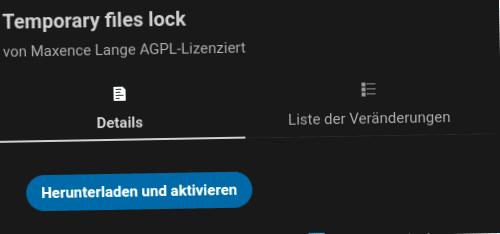
It just does not work
I see the new feature as soon as I open a document in Nextcloud. My Nextcloud is set to German, but the new function is not translated yet – no matter, we can handle that much English.
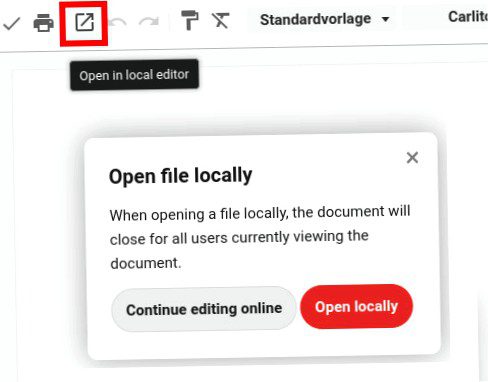
Now if I click Open locally, the document closes, the browser blinks briefly and asks me if I want to open the file with the associated application. If I approve this, the Nextcloud client window will open up. I can't detect a download of the document, nor does my local editor open up. On one .odt file should open LibreOffice, or did I misunderstand something?
I tested the function with Firefox, Vivaldi and Brave. The behavior is the same in all three browsers. Good idea if it would work.
Update: I asked an acquaintance to test the feature with Windows. Current Chrome version and Nextcloud Desktop Client 3.6.1. With this it works. LibreOffice opens and after editing and closing uploaded again. I don't understand the lock thing though. I can open the file in parallel in the browser and edit it there as well. However, if I save the offline version and close it, the cloud version is overwritten and reloaded accordingly in the browser editor. It would be better if I could not open the file in the browser in the first place.
However, this is not quite clean yet. After I tried this a few times it didn't work anymore. The browser flickered briefly and I was back in the file manager of the Nextcloud (browser).
So one can state: This does not seem to work with Linux at the moment. There are also still no virtual files for this client ..
Secure View
The official announcement also mentions that you can share documents publicly with Secure View. That way others can only view the document but not download it. To avoid data leaks through screenshots, you can use Secure View and Nextcloud Office to show watermarks. I didn't test this because I don't need it at the moment. I just wanted to mention it.