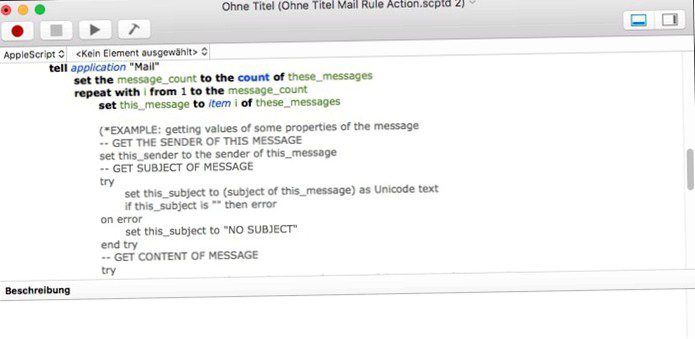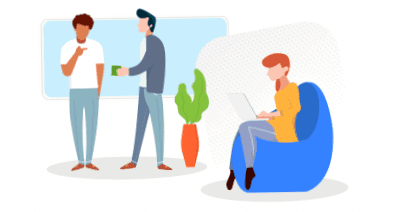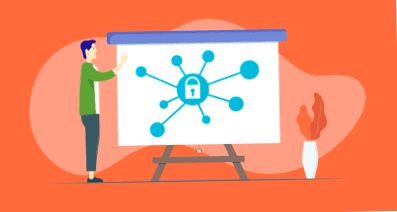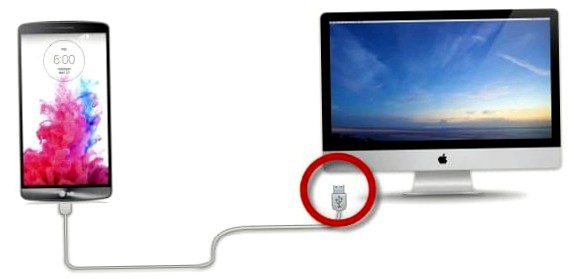With an update to Nextcloud Office (richdocuments), the integrated office solution should work better with 365 and wiki software like Confluence. That's why with the upgrade there is a new feature called Edit Local. You don't have to use it to download a document, find it in the download folder, then edit it and upload it again. But you just click on a special button in Nextcloud Office to do this. For this to work, you need to have Nextcloud Office up to date. I have done.
Theoretically, the file will be saved and locked so that it cannot be edited by other users. Then the file with the client will be on your desktop. After saving and closing the document, it is uploaded and unlocked again. This should also work with other files, such as Photoshop files or other documents that don't have their own editor. But for this to work, they say you need to use the Nextcloud Desktop Client 3.6.1 in use, which has also just been released. This is what I used.